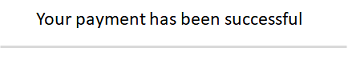How To Pay

* Offline Payment: You can pay offline with cash, cheque, bank transfer, or other offline payment methods. You can contact our customer support team to arrange the payment details and confirm your reservation.
Banking Details:
Bank Name: Bangladesh Krishi Bank
Bank Account Name: Vromon Bilash Tour and Events
Bank Account Number: 41140210007530
Branch Name: Mirpur Branch
Routing Number: 035262989
------------------------------------------
Bank Name: Dutch Bangla Bank Limited
Bank Account Name: Vromon Bilash Tour and Events
Bank Account Number: 2551100007153
Branch Name: Panthapath Branch
Routing Number: 090270424
* Online Payment: You can also use bKash for your reservation online.
bKash Merchant Number : 01552-490249
The steps to be followed are as below -
- click on the "Pay with bKash" or similar button on the merchant website/mobile application and a secure bKash screen is loaded.
- In the bKash screen, provide the bKash wallet number and also agree to the terms and conditions. If the wallet number is valid, then the customer moves to the next page.
- A 6-digit OTP is sent to the customer's registered mobile number at the bKash account through SMS. Enter the OTP. If the OTP validation is successful, then the customer moves to the next page.
- Enter bKash wallet PIN. If PIN verification is successful, then the payment is successfully completed.
- After payment completion, the customer will be reverted back to the merchant website.
Select bKash as payment method (at the merchant website).

Enter wallet number (at bKash frame).
Enter OTP (at bKash frame).
Enter wallet PIN (at bKash frame).
For successful verification at the bKash end, the customer will see the corresponding message on the merchant website.